Download Official Whatsapp Lollipop Version
Finally the wait is over. Material Design Enabled Whatsapp Lollipop Version is available for downloading for Android Users. This version has the buttery smooth interface with the material icons to melt you in the lollipop style. Notably, after the initial launch of whatsapp, this version is going to see the first major UI changes in the app. This version is officially available but is yet to release on Google Play Store, the Android Market. So, download it before others and surprise your friends.
Whatsapp is by far the most popular mobile messenger used globally. It has a clean and smooth interface, and supports chatting. emojis and file sharing. Recently it launched whatsapp calls and whatsapp web that enables users to make calls between themselves and run it on web browser respectively. The latest addition to all these is the whatsapp lollipop version, that is out now.
Users were waiting for the lollipop version for a lot of days and there were a huge lump of comments on the play store requesting the material design. Really after the launch of whatsapp, there were no major changes in the user interface for the last few years. So this version is going to satisfy every user who wanted a change of taste.
Steps to Install Whatsapp Lollipop Version:
- Download the app from here. This is a direct download link, click this link will start downloading the file directly.
- If you are a normal whatsapp user, just install it as you normally install an android app.
- If you are a whatsapp plus user, then download this file. Backup older version of whatsapp, uninstall it, then install this version, finally restore chats.
That’s it. Congrats! You are running Whatsapp Lollipop Version on your device.
Thanks for reading. Do share if you like it. Keep visiting.
Nirmal Sarkar is a Biotechnologist from the city of Joy, Kolkata. He is the founder of this blog and covers a wide range of topics from Gadgets to Software to Latest Offers. You can get in touch with him via nirmal@hitricks.com




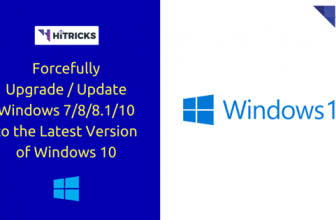


Looking to apply newer version whatsapp on my older mobile handset. Hope to get it working.